weathering the weather apps
[this post is for my mom, the source of my weather nerdiness.]
yesterday morning, i thought it would be a good idea to update my wunderground weather app. i’ve been using 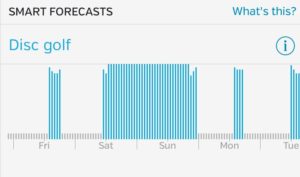 wunderground for years, so much so that two or three years ago i actually paid for the app (maybe $3-4) to go ad- free and to be able to utilize smart forecasts. smart forecasts let me set parameters to know when the weather was ideal for running or star watching (or whatever), and it’d show me my weekly “forecasts” for those. it’d give me a percentage of how close it was to my ideal running weather, which included temp, wind, and daylight. stargazing was dependent on clouds, sunlight, and moonrise/set. and i got no ads!
wunderground for years, so much so that two or three years ago i actually paid for the app (maybe $3-4) to go ad- free and to be able to utilize smart forecasts. smart forecasts let me set parameters to know when the weather was ideal for running or star watching (or whatever), and it’d show me my weekly “forecasts” for those. it’d give me a percentage of how close it was to my ideal running weather, which included temp, wind, and daylight. stargazing was dependent on clouds, sunlight, and moonrise/set. and i got no ads!
so when i updated yesterday, imagine my dismay when i saw a GIANT AD at the top of the app, a weird temp dial (which i could get used to i guess), and my smart forecasts GONE. wunderground was bought out by IBM, and this not just included a redesign, but a new way of finagling money out of users: a yearly subscription of $20. no mention of those of us who paid for the app back in the day. (let’s take a moment to bask on the golden days of phone apps, i guess. much like the golden days of the internet, we did get a lot out of apps for a while for very little.)
after frantically checking my phone backups and looking at the internet for about an hour to see if i could revert back (i foolishly didn’t transfer my app purchases last backup), i resigned myself to finding a replacement. i was mad at wunderground for not grandfathering in those of us who paid for the app.
so i did some research on the internet, and then i downloaded a crap-ton of weather apps.
my stipulations:
- i wanted weather,
- i wanted 10-day,
- i wanted hourly,
- i wanted a radar map,
- i wanted sun/moon info,
- possible pollen info,
- and i really wanted the ability to create a smart forecast.
and here’s what i found out.

carrot: my first try after finding it on reddit. carrot’s big thing is its privacy terms and the fact that it has different “personalities.” unfortunately, that’s about all carrot has going for it. its interface is cute, but it didn’t have much past weather info. none of the sun/moon stuff, air quality, etc. on top of that, it cost $5 to download, and if i wanted a couple more radar layer options, i had to upgrade to a yearly subscription of $12 at least. :/
weatherbug and weatherbug elite: this app is pretty popular, and i did like the ability to move around the tiles within the app so i could have wind and precip first, then move down traffic cams and weather blogs to the bottom. it has a lot of options: pollen, air quality, sunrise/set and the moon phase (no moonrise/set times tho), UV, lightning, humidity, and some pretty nice radar layers. then i did some research and found weatherbug elite, which cost $20 up front (ouch) BUT i had read that lifestyle forecasts were a part of that (oooh! close to a smart forecast!). so i ponied up. (i think i spent close to $50 finding the perfect weather app in the last couple days). and i COULDN’T FIND IT. i have searched that app, and i can’t find anything even close to resembling a lifestyle forecast. the ads are gone, but i don’t see much difference between WB and WBElite besides the ads, which i could get rid of much more cheaply in WB without buying the elite. internet research is fruitless. on top of that, it pulls weather from sauk rapids HS (15 miles away), and i do think there is a weather station at st. john’s, just 4 miles away.
dark sky: dark sky was another app recommended by reddit, mostly for its simplicity, “umbrella alerts,” and its accuracy/hyperlocal options. it costs $4 to download. it, like carrot, has a “time machine” option where you can input a future date to see what the weather will be like, although i’d rather just have a 15- or 20-day forecast at that point. the umbrella alerts are actual alerts; you can’t just open the app to see the alert – it needs to send an alert to your phone. i tried to see if i could set up a running alert, but that doesn’t help me in the long run. (heh.)
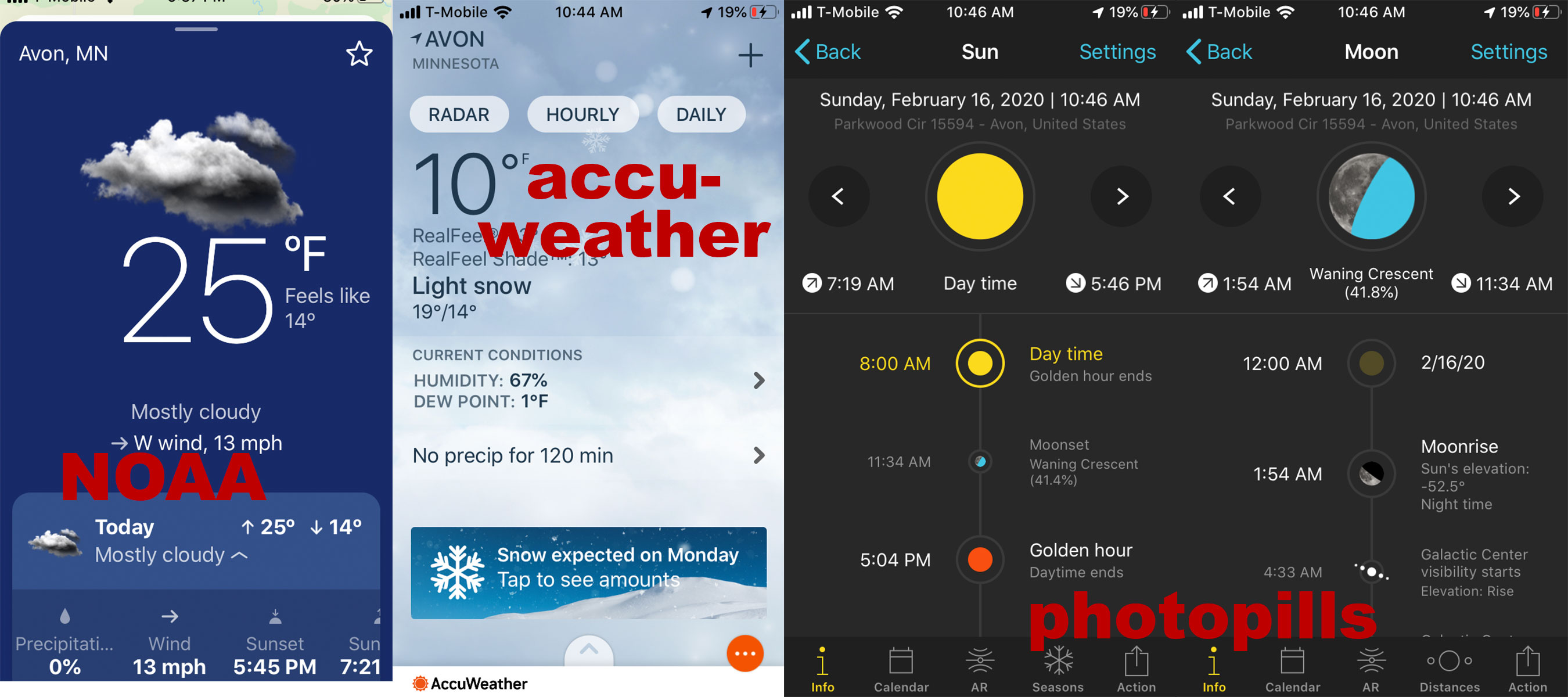
NOAA: poor NOAA – it used to be a free app, but now you need to purchase it to use it ($5 if i remember correctly). i guess that’s what happens when you lose federal funding. you’d think that NOAA would be one of the better apps out there, but i find it kind of cumbersome to use unless you’re looking specifically for storm radar. it opens up on radar and you have to choose what weather you want to see before trying to get it to swipe up. you get hourly and the 7-day forecast, and sunrise and weather conditions for each day. even if i star a location, i still need to choose it on the map before it shows up. i don’t know if that’s user error or what at this point.
accuweather: accuweather has been in my arsenal for a while now, actually. what i like about accuweather? i like that it shows ALL the allergens in the air, not just pollen. when all other weather tells me pollen counts are low but my eyes and nose tell me something’s up, i open up accuweather to see that the dust and dander count is EXTREME. i also like that it has a 15-day forecast on its free app, unlike most other apps that just have a 10-day. i would totally go with accuweather as my go-to IF it had a smart forecast option. it checks all other items i want in a weather app. as it is, i did upgrade to the platinum edition to get rid of ads and open up a 25-day forecast (!). accuweather, you’re almost perfect!
photopills: photopills is NOT a weather app per se, but it does give me all the info i need about sun and moon activity that i need. it’s a photography app that cost $10, and it was totally worth it. it shows me stars in AR as well as the best times of the day to get out for taking pics. it does pull forecasts and has a trip planner that will tell me when and where to stand while taking pics. i thought i would review this one for you since it’s got a much more detailed sun/moon option and star map if that’s what you’re looking for. (it also has some photo stuff like how long to keep your aperture open with what setting and all that jazz. but you’re not here for that!)
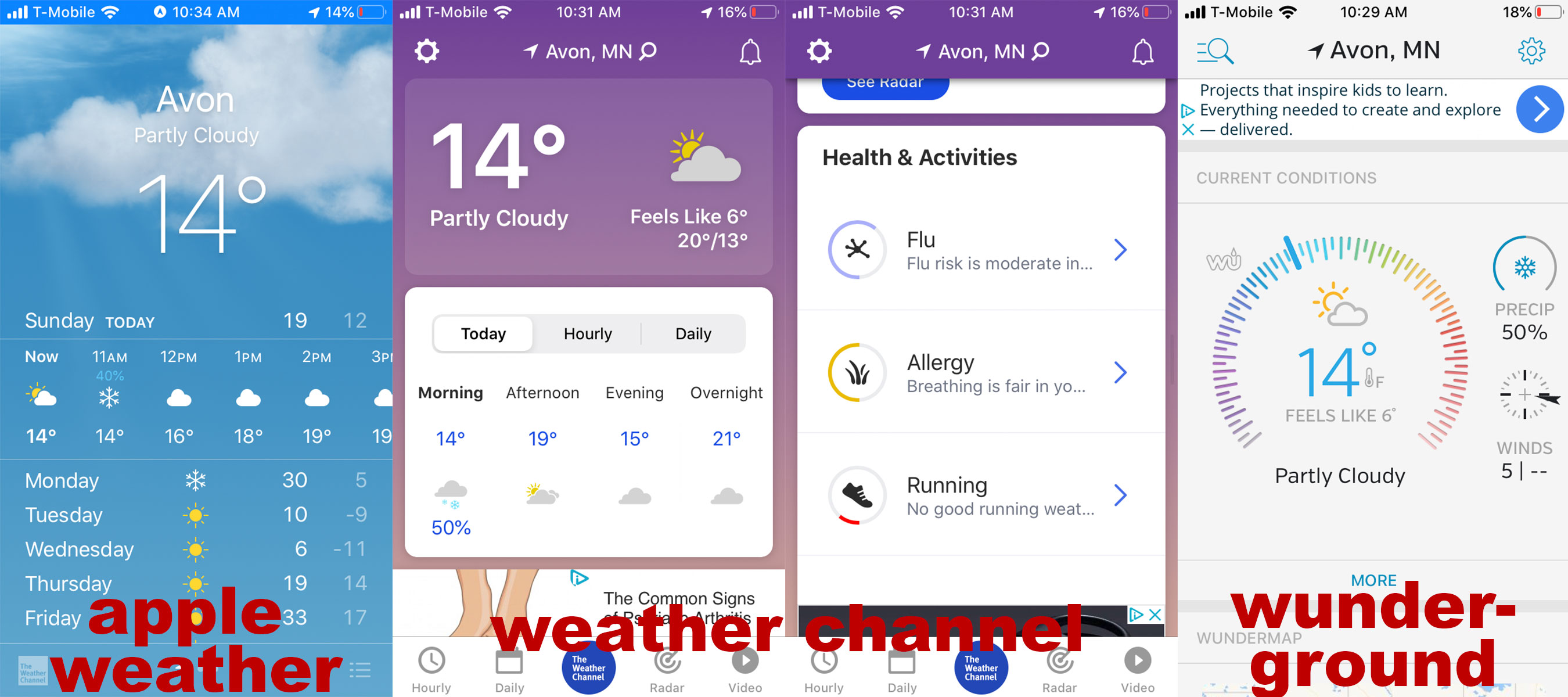
apple weather: apple weather is just sad. sure, it does its job with current conditions and gives us basic weather, but it’s not much else. i’m sure this works for several people who just want the weather, but those of us who like to know what’s going on in a little more depth would want to download a more robust app.
weather channel: i have avoided the WC app for a long time (ever since i got wunderground) but for this exercise, i decided to see what was up. especially since the WC and wunderground are both owned by the same people at this point. i was actually pleasantly surprised! the one thing i liked about it at this point is seen on that second slide above: the running forecast! nice! i do like that it tells me there is no good running weather on the horizon, but i also didn’t see an easy way to customize that. for instance, at this point i would say 40º, sunny, no wind is good running weather, but i doubt WC would consider it good. it also doesn’t give me a true smart forecast. but WC has outdoor conditions as a tile, like dry skin, chill, umbrella, and a mosquito index! i would take this as a backup, despite its corporate proclivities.
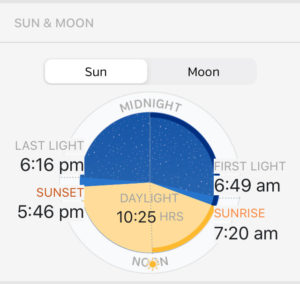 wunderground: and yet….through it all… i still want to come back to wunderground. accuweather is dang close, but wunderground just has everything i’m looking for. i like the smart forecasts. i really like the sun and moon interface. buying the premium subscription opens up a 25-day forecast. and even though it’s technically owned by WC at this point (both IBM companies), i can change where it pulls weather from so it’s more accurate*, and despite the thermometer type display, the interface is still close to what it was. i mad tweeted them yesterday for charging $20 a year and not recognizing my purchase. but when i think about it, $3 for 2 years of ad-free use? not bad. $20/yr for ad-free use and a feature i would really use? not bad. i pay $20/yr to use runkeeper. i’ve certainly spent more money on less productive things. *sigh* might need to undo my mad tweets and just purchase.
wunderground: and yet….through it all… i still want to come back to wunderground. accuweather is dang close, but wunderground just has everything i’m looking for. i like the smart forecasts. i really like the sun and moon interface. buying the premium subscription opens up a 25-day forecast. and even though it’s technically owned by WC at this point (both IBM companies), i can change where it pulls weather from so it’s more accurate*, and despite the thermometer type display, the interface is still close to what it was. i mad tweeted them yesterday for charging $20 a year and not recognizing my purchase. but when i think about it, $3 for 2 years of ad-free use? not bad. $20/yr for ad-free use and a feature i would really use? not bad. i pay $20/yr to use runkeeper. i’ve certainly spent more money on less productive things. *sigh* might need to undo my mad tweets and just purchase.
*************
what did i learn?
- apps are a racket.
- if you’re used to something good, maybe i you should pay for it.
- top 3 weather apps: wunderground, accuweather, weather channel, (NOAA if you want radar)
and now it’s time to go to apple’s website and request a refund on $41 of app purchases. and then just get wunderground premium. it’s worth it.
*at no point was i looking at the accuracy of the temperatures on these apps, though at one point i checked all within a minute of each other, and they all showed different current temps (all within a reasonable variable: n=+/-3 maybe? hahaha)
PS: this is obviously NOT a comprehensive list of weather apps. if you know of another app that does all the things i want that i didn’t download, send it my way! also, what weather app do you use, and why do you like it?
2 thoughts on “weathering the weather apps”
The most accurate 5-7 day forecasts are still the national weather service, although user friendly they are not. However, they really do fulfill a weather geek’s need for detail. The reviews I read in accuweather say their longer range ( as in > 5 days) forecasts are not as accurate as wc or wunderground. I’m personally lost without radar. I’m glad you could meet your needs in the end. Now, should I tell you about battery sucking iOS upgrades?
oh i know that! that’s why i ignore my ios updates 😂