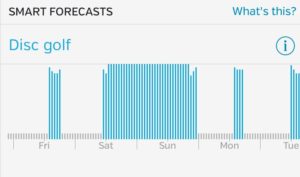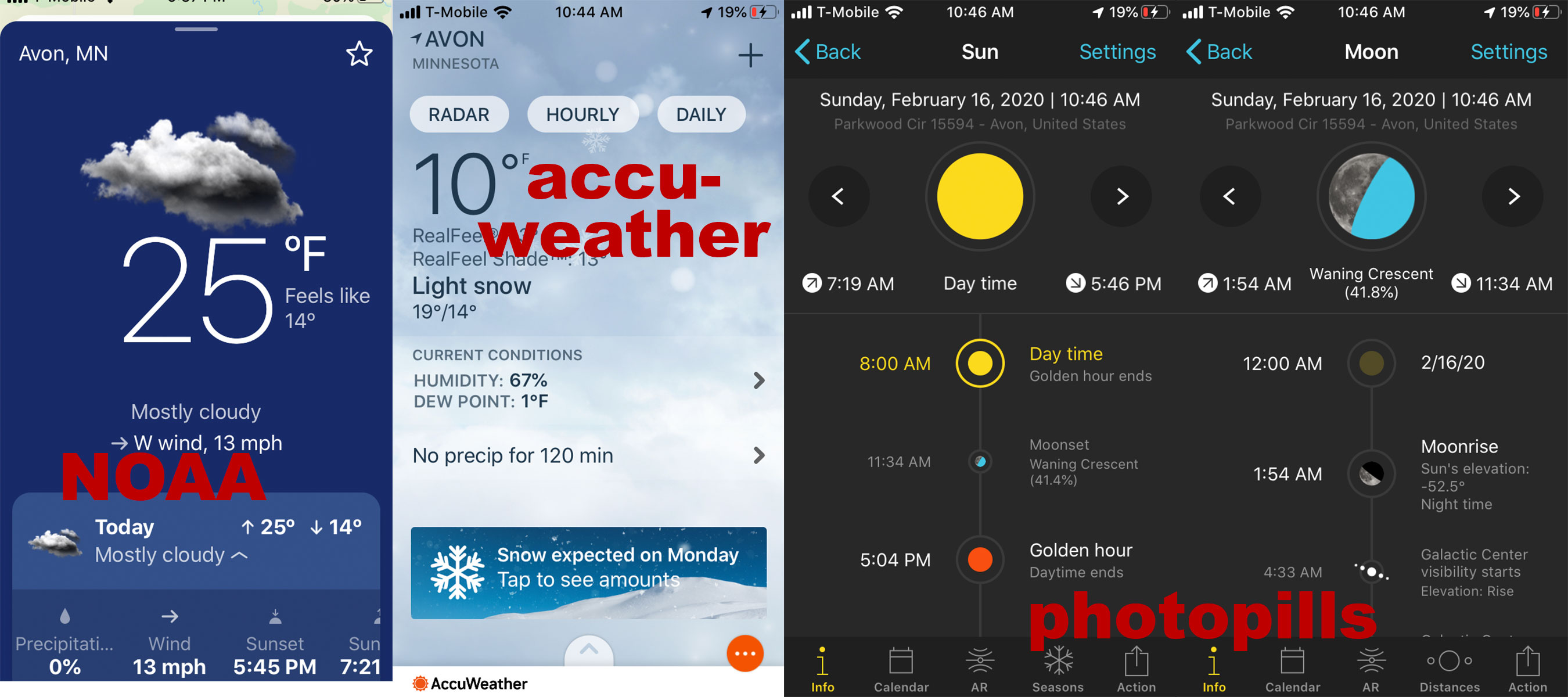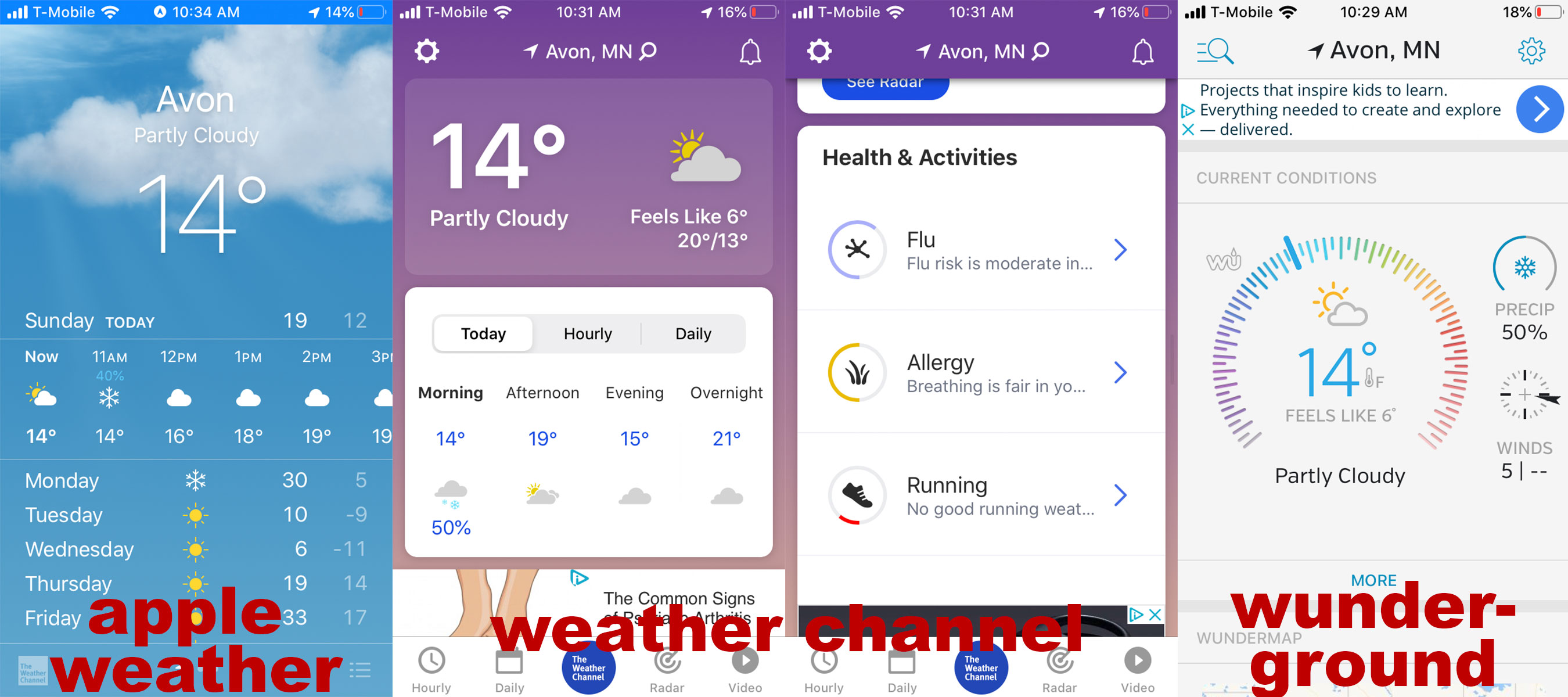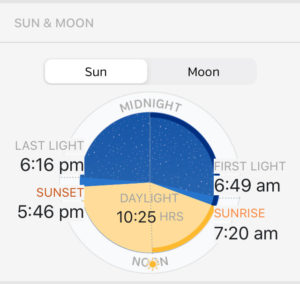on LJ, randos, and the good ol’ days
just yesterday, one of my grad school classmates posted on FB about livejournal and how she misses it regularly. LJ was the place where i first started blogging, after getting an invite since it was invitation only at the point. it was one of the first times i’d realized how the internet could be more than just a clunky HTML angelfire site, where i had inadvertently sort of set up a blog manually.
but what about LJ sets it apart from what i’m doing now? sure, there was a library of avatars you could use for each post, so you could set one that matched the theme of your journal for the day. perhaps it was an excerpt from some fantasy short story i was working on: time for the little fairy avatar. maybe it was about how much i missed xena being on the air: time for my gabrielle avatar. what if i was just feeling like shouting what was happening out into the world? just a cute little square closeup of chaseycat.
the most recent list of avatars i was using on LJ. omg why is tony bourdain not with us anymore 🙁
there were integrations that were fun. if you had downloaded and installed the editor on your computer, you could have it pull what you were listening to on itunes and that would show up on your post. my rage-y post could match the rob zombie i was listening to at the moment. LJ of course had a ton of plugins you could use, and one of them was a different little icon for each “mood” you got to show you were feeling when writing. mine, of course, was a set of little kitty faces with different facial expressions. an early set of emojis, as it were.
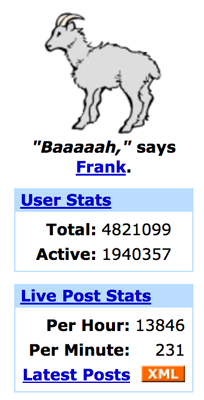 but it wasn’t the integrations and fun customizations you could do that made LJ something wonderful. i could do that with my blog now if i wanted to set it up like that. one of the things that made LJ wonderful was the community surrounding it. sure, you had your regular readers: friends, relatives, people you know. you followed them and they followed you; you saw what each other wrote in long-form social networking. but you also had access to millions of other LJ user blogs, and all you had to do was take a look.
but it wasn’t the integrations and fun customizations you could do that made LJ something wonderful. i could do that with my blog now if i wanted to set it up like that. one of the things that made LJ wonderful was the community surrounding it. sure, you had your regular readers: friends, relatives, people you know. you followed them and they followed you; you saw what each other wrote in long-form social networking. but you also had access to millions of other LJ user blogs, and all you had to do was take a look.
this isn’t unlike following a hashtag on twitter now, except that long-form content is much more personal, much more involved, and much more interesting. you had duds – to be expected. but many times you stumbled across a goldmine of wonderfulness in blog form. in reverse, they sometimes stumbled across you. it wasn’t unheard of to have comments from strangers alongside your friends, and they ended up subscribing to your LJ (and most times i would reciprocate). this was the wonderful randomness of the anonymous internet.
i remember following a woman in grand forks and her journey as a non-trad student. there was a woman who was going through a messy divorce. several others, but the thing that drew me to them was their near-perfect grammar (what can i say – snob from the start). then there was one blog i started following very early on, probably in 2004 or 2005, that i just happened to stumble across. and i still read her blog to this day because SHE STILL BLOGS. and on a regular basis. (sure, i blog, but it’s not as regular as she does.) i follow her on twitter, but her blog posts are where it’s at. (don’t ever stop blogging, erin.)
which brings me to point two of what made LJ wonderful. in the current age of constant information streaming and sharing what is happeningRIGHTNOWomg, blogging is so intentional. you have to take a moment to put together a coherent post; maybe you have photos that you need to upload, let alone edit; your words need to make sense and flow for a successful post; perhaps you need to do hours of research (i often do). whatever your post is about, it takes time and effort to put what you want to say into words on the screen. in world where short-form bursts of at-the-moment feelings and 280 characters are king, LJ was its emperor. LJ posts took planning, persistence, and precision. and then you sent it into the ether and hoped for the best.
and it was a two-way street. while you wrote your post and said “yes world, you may now read this,” you also needed to comment on others’ posts you found helpful or interesting or fun. much like FB today, the reaction to LJ posts was just as important as the post itself. although i might argue that a blog post is just as much for the recording of events on a personal level as it is for the reaction, moreso than our current social posting habits today.
i think the art of long-form content is slowly dwindling. oh, we’ll still have books. we’ll still have news articles. i’ll still be blogging when i’m 65. but attention spans are shortening up and the age of video is in full force. maybe short-form is where it’s at, but there’s something about constructing a written piece that isn’t required, or isn’t 2 sentences of poorly written text, or isn’t just for the likes. and there’s something about the possibility of finding a random blog that’s just what you’re looking for, and hoping your words can speak to someone in the same way. our random, anonymous internet is lost forever, i think, and punchy status updates in 280 characters just isn’t cutting it.
check out my livejournal! it’s still active, i guess! i wrote on LJ from 2004-2011.